Certificates
You may sign in to Rice’s student portal (not Canvas) to download a copy of your electronic certificate.
- Please log in on the left side of this page (I have an account already): https://glasscockcatalog.rice.edu/portal/logon.do?method=load
- Please use the same email and password that you registered with and used to sign in to Canvas.
- If you forgot your password, please click Forgot Password.
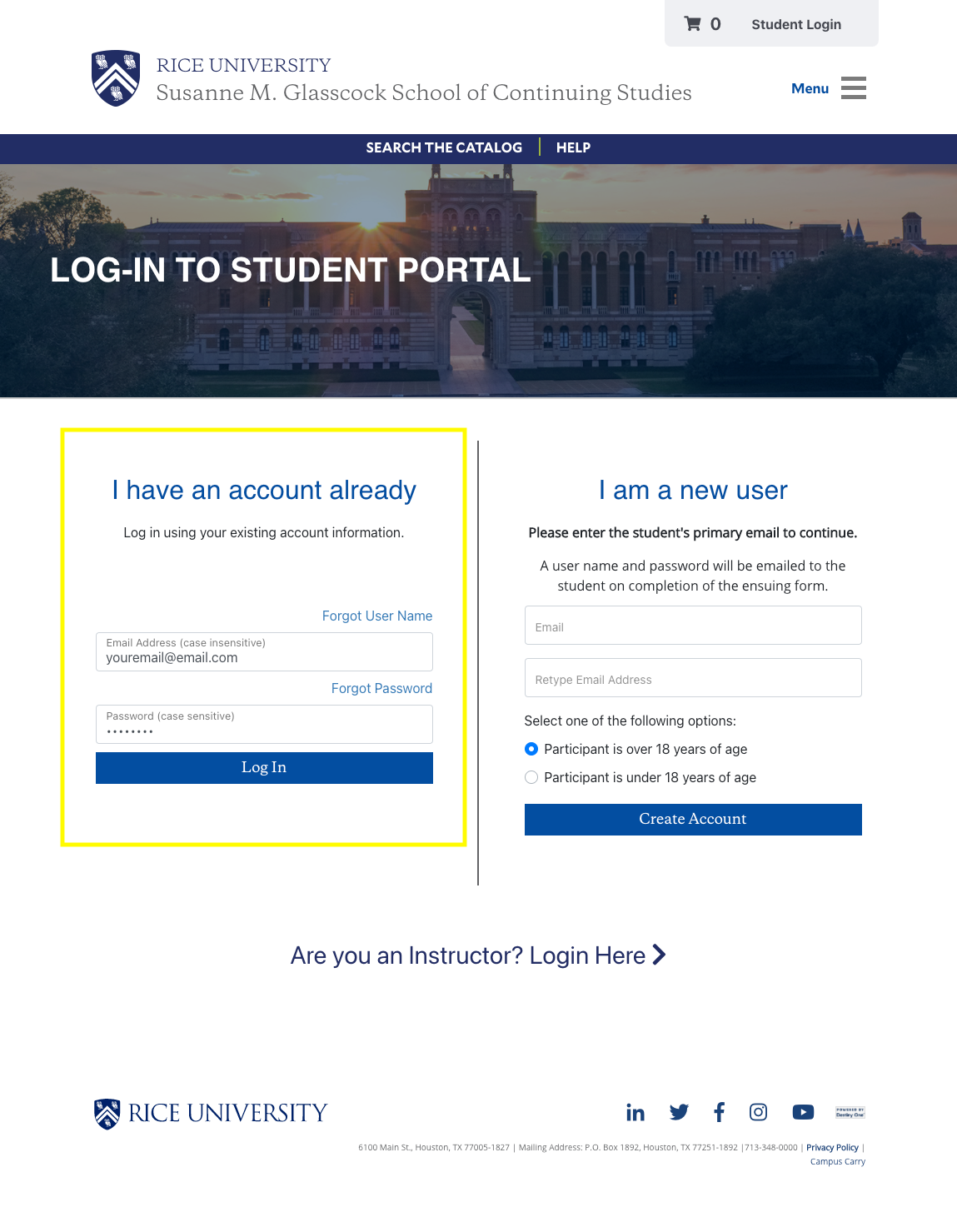
Screenshot of Step 1
- In the left navigation menu, click My Enrollment History.
- Click the tab for Completed.
- To the right of the course name, click the Print button.
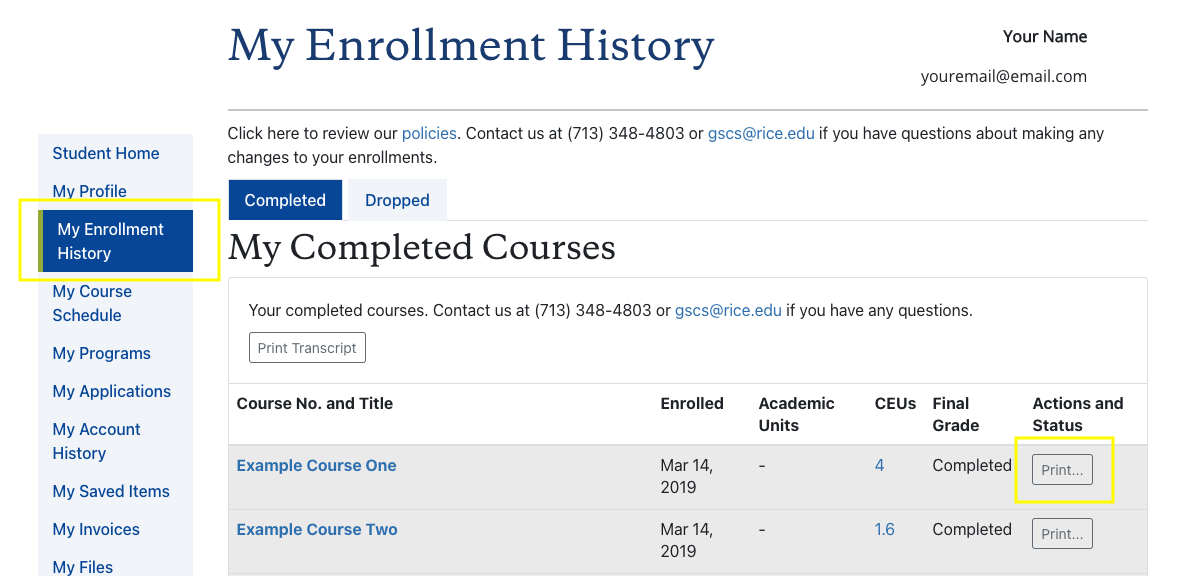
Screenshot of Steps 4 & 5 - In the Print Report window, select “Course Certificate Completion”:
- Click Print to generate the certificate. You will get a PDF file that you can then save and print from your computer.
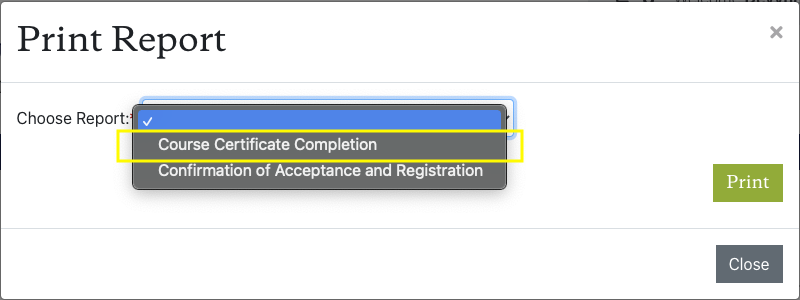
Screenshot of Steps 5 & 6
If you have any questions or need assistance with your Rice student portal, please contact us at gscsonlinehelp@rice.edu.
Questions
Please use the form below to submit any outstanding questions. A member of our Center of College Readiness will respond to you. You may also email us at collegeready@rice.edu.
Body
